MDIDialogBuilder
1 MDIDialog interface
2 MDIDialogBuilder interface
2.1 Creation of the MDIDialogBuilder
2.2 Dialog type
2.2.1 OK_DIALOG type
2.2.2 OK_PRINT_DIALOG type
2.2.3 YES_CANCEL_DIALOG type
2.3 Being notified of user actions
2.4 Showing the dialog
2.4.1 UNIQUE_INSTANCE dialogs
2.5 Example
3 DefaultMDIDialogBuilder class
4 Showing a default message dialog
5 Notes
6 See also
2 MDIDialogBuilder interface
2.1 Creation of the MDIDialogBuilder
2.2 Dialog type
2.2.1 OK_DIALOG type
2.2.2 OK_PRINT_DIALOG type
2.2.3 YES_CANCEL_DIALOG type
2.3 Being notified of user actions
2.4 Showing the dialog
2.4.1 UNIQUE_INSTANCE dialogs
2.5 Example
3 DefaultMDIDialogBuilder class
4 Showing a default message dialog
5 Notes
6 See also
There are two interfaces which an be used to open a dialog on a GUI application:
The dialog will have two parts:
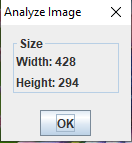
All the other methods are optional:
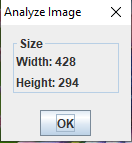
If the user clicks on the OK button, the MDIDialogBuilder.apply() method will be called (the default implementation does nothing).
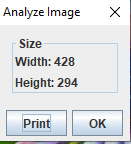
If the user clicks on the OK button, the MDIDialogBuilder.apply() method will be called (the default implementation does nothing).
If the user clicks on the Print button, a file chooser will appear allowing the user to select a file where to save the dialog content. The MDIDialogBuilder.getPrintFileExtension() method allows to specify the extension of the file to save (the default is "txt").
After the file selection, the MDIDialogBuilder.print(File file) method will be called (the default implementation does nothing).
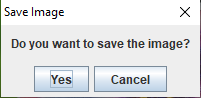
If the user clicks on the Yes button, the MDIDialogBuilder.apply() method will be called (the default implementation does nothing).
If the user press the "Cancel" button, the MDIDialogBuilder.cancel() method will be called.
If the user press the "Cancel" button, the MDIDialogBuilder.cancel() method will be called.
If the user clicks on the Print button, a file chooser will appear allowing the user to select a file where to save the dialog content. The MDIDialogBuilder.getPrintFileExtension() method wllos to specify the extension of the file to save (the default is "txt"). After the file selection, the MDIDialogBuilder.print(File file) method will be called (the default implementation does nothing).
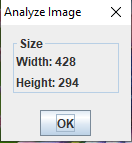
The DefaultMDIDialogBuilder class further simplifies the creation of popup dialogs, allowing to create several rows of content, optionally enclosed in their titled borders.
The GUIApplication.showMessageDialog(String, int, boolean, boolean, String...) method allows to show a simple message dialog.
- The
MDIDialoginterface allows to present a popup dialog. Inn that case you will need to handle the cration of the dialog windown by yourself - The
MDIDialogBuilderinterface allows the framework to handle the creation of the dialog window, delegating all the heavy lifting to the framework
MDIDialog interface
The MDIDialog interface has only one method to open the dialog: Note that theMDIDialog instance must be a subclass of JComponent.
MDIDialogBuilder interface
The MDIDialogBuilder interface simplifies the creation of popup dialogs. The framework will handle the creation of the dialog window, performing all the heavy lifting.The dialog will have two parts:
- The content panel of the dialog on the center of the window
- The apply panel with the buttons to close, appl or cancel the dialog at the bottom of the window
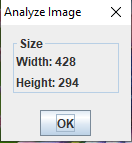
Creation of the MDIDialogBuilder
The API of theMDIDialogBuilder has only one mandatory method to implement:- The MDIDialogBuilder.createDialogContent() method creates the main panel of the dialog
All the other methods are optional:
- The MDIDialogBuilder.getDialogTitle() method allows to specify the title of the dialog (the title is "Dialog" by default)
- The MDIDialogBuilder.isModal() method allows to specify if the dialog is modal (it is modal by default)
- The MDIDialogBuilder.isResizable() method allows to specify if the dialog is resizable (it is resizable by default)
- The MDIDialogBuilder.getSize() method allows to specify the the dimension of the dialog (by default it returns null, which means that the dialog window will pack its content)
- The MDIDialogBuilder.getYesLabel() method allows to specify the label of the Yes or OK button (it will be "Yes" for a Yes/Cancel dialog, and "OK", for a OK Dialog by default)
- The MDIDialogBuilder.getCancelLabel() method allows to specify the label of the Cancel button (it will be "Cancel" by default)
- The MDIDialogBuilder.getDialogType() method allows to specify the type of the dialog (see dialog type for more information)
Dialog type
The type of the dialog can be specified through the MDIDialogBuilder.getDialogType() method can be:- MDIDialogBuilder.OK_DIALOG for a dialog with only an OK button
- MDIDialogBuilder.OK_PRINT_DIALOG for a dialog with an OK button an a Print button
- MDIDialogBuilder.YES_CANCEL_DIALOG for a dialog with a Yes and a Cancel button
- MDIDialogBuilder.CUSTOM_DIALOG for a dialog with a custom bottom apply panel.In that case the MDIDialogBuilder.createApplyPanel() method will be used to specify this panel
OK_DIALOG type
The MDIDialogBuilder.OK_DIALOG is used for a dialog with only an OK button (this is the default option):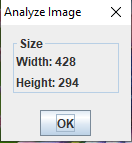
If the user clicks on the OK button, the MDIDialogBuilder.apply() method will be called (the default implementation does nothing).
OK_PRINT_DIALOG type
The MDIDialogBuilder.OK_PRINT_DIALOG is used for a dialog with only an OK button and a Print button: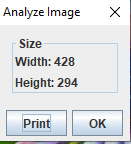
If the user clicks on the OK button, the MDIDialogBuilder.apply() method will be called (the default implementation does nothing).
If the user clicks on the Print button, a file chooser will appear allowing the user to select a file where to save the dialog content. The MDIDialogBuilder.getPrintFileExtension() method allows to specify the extension of the file to save (the default is "txt").
After the file selection, the MDIDialogBuilder.print(File file) method will be called (the default implementation does nothing).
YES_CANCEL_DIALOG type
The MDIDialogBuilder.YES_CANCEL_DIALOG is used for a dialog with only a Yes button and a Cancel button: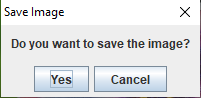
If the user clicks on the Yes button, the MDIDialogBuilder.apply() method will be called (the default implementation does nothing).
If the user press the "Cancel" button, the MDIDialogBuilder.cancel() method will be called.
Being notified of user actions
If the user press the "OK" or "Yes" button, the MDIDialogBuilder.apply() method will be called.If the user press the "Cancel" button, the MDIDialogBuilder.cancel() method will be called.
If the user clicks on the Print button, a file chooser will appear allowing the user to select a file where to save the dialog content. The MDIDialogBuilder.getPrintFileExtension() method wllos to specify the extension of the file to save (the default is "txt"). After the file selection, the MDIDialogBuilder.print(File file) method will be called (the default implementation does nothing).
Showing the dialog
The following methods allow to show the dialog:- The GUIApplication.showDialog(MDIDialogBuilder builder) shows the dialog without any limitation
- The GUIApplication.showDialog(MDIDialogBuilder builder, MDIDialogType openType) allows to specify how the dialog is opened[1]
See also opening dialogs for more information
UNIQUE_INSTANCE dialogs
Using the MDIDialogType.UNIQUE_INSTANCE value for the second argument of the GUIApplication.showDialog(MDIDialogBuilder builder, MDIDialogType openType) method will ensure that only one dialog the same class can be opened at the same time:- If the MDIDialogBuilder.getID() method returns
null(the default), then if will be impossible to open any instance of the particular class implementing theMDIDialogBuilderinterface - If the MDIDialogBuilder.getID() method does not return
null, then if will be impossible to open any instance of the particular class implementing theMDIDialogBuilderinterface with the same ID
Example
The following example creates a dialog presenting the width and height of an image.public class AnalyseImageMenuBuilder implements MDIDialogBuilder { private final BufferedImage image; public AnalyseImageMenuBuilder(BufferedImage image) { this.image = image; } @Override public short getDialogType() { return MDIDialogBuilder.OK_DIALOG; } @Override public String getDialogTitle() { return "Analyze Image"; } @Override public JComponent createDialogContent() { JPanel pane = new JPanel(); pane.setLayout(new BoxLayout(pane, BoxLayout.Y_AXIS)); pane.add(Box.createVerticalStrut(5)); pane.add(new JLabel("Width: " + image.getWidth())); pane.add(Box.createVerticalStrut(5)); pane.add(new JLabel("Height: " + image.getHeight())); return pane; } }To show this dialog, you just need to do, for example in an action:
public class AnalyzeImageAction extends AbstractMDIAction { public AnalyzeImageAction(MDIApplication appli, String name) { super(appli, name); this.setDescription("Analyze", "Analyze Image"); } @Override public void run() throws Exception { GUIApplication gui = ((GUIApplication) app); BufferedImage image = (BufferedImage) gui.getSelectedProperties().getObject(); AnalyseImageMenuBuilder builder = new AnalyseImageMenuBuilder(image); gui.showDialog(builder); } }with the following result:
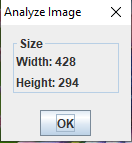
DefaultMDIDialogBuilder class
Main Article: DefaultMDIDialogBuilder
The DefaultMDIDialogBuilder class further simplifies the creation of popup dialogs, allowing to create several rows of content, optionally enclosed in their titled borders.
Showing a default message dialog
Main Article: Message dialogs
The GUIApplication.showMessageDialog(String, int, boolean, boolean, String...) method allows to show a simple message dialog.
Notes
- ^ See also opening dialogs for more information
See also
- Opening dialogs: This article is about the dialog helper interface
- DefaultMDIDialogBuilder: This article is about the DefaultMDIDialogBuilder class
- Dialog tutorial: A dialog tutorial
Categories: Gui | Swing