Status bar
The StatusBar class allows to show the status bar for a GUI application.
You don't need to create the status bar, it will be automatically created by the GUI initializations methods in the GUI application.
The status bar is shown at the bottom of the application.
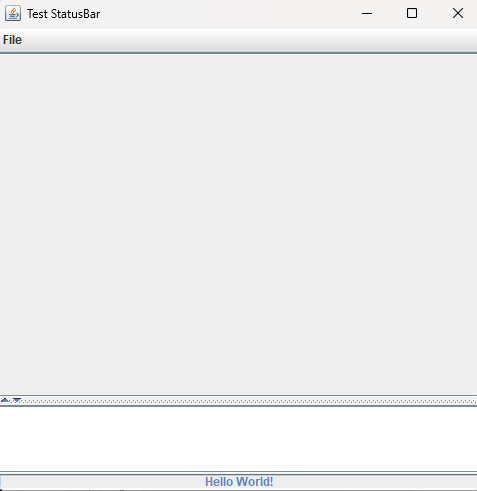
You don't need to create the status bar, it will be automatically created by the GUI initializations methods in the GUI application.
The status bar is shown at the bottom of the application.
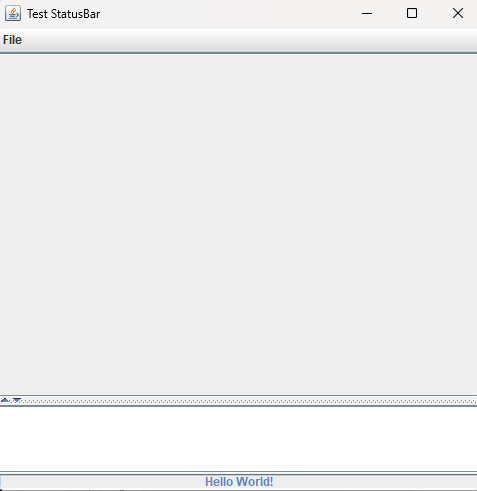
Usage
TheStatusBar class has several methods:- The StatusBar.setMessage(String text) method allows to show a message in the status bar
- The StatusBar.setTimedMessage(String text, int delay) method allows to show a message in the status bar during a specified delay. After the delay, the previous message will be shown
- The StatusBar.startProgress(String text) method set the indeterminate state for the status bar progress, and shows a message in the status bar
- The StatusBar.setProgressState(boolean state) method sets the progress value of the status bar to indeterminate if the argument is true (and normal state if false)
- The StatusBar.resetProgress() method resets the progress value of the status bar to 0, and clears the message
- The StatusBar.setProgressValue(int) method sets the progress value
Example
This example creates the application:- With a Message area with 4 lines
- Without a Tool bar
- With a Status bar
public class TestStatusBar extends AbstractMDIApplication { public TestStatusBar() { super("Test StatusBar"); this.initConfiguration(); mfactory = new SimpleMenuFactory(); super.preparePanels(4, true, false, mfactory); // create the panels with a mesage area, a status bar, and no toolbar this.setSize(500, 500); this.getStatusBar().setMessage("Hello World!"); } }
See also
- GUI application: This article is about the creation of a GUI Application
Categories: General | Gui | Swing