Settings
1 Creating the settings menu
2 Settings component
3 Controlling if root node of the settings tree should be shown
3.1 Creating a node
3.1.1 Creating a MDISettingsNode component
3.2 Adding a node for the application
3.3 Adding a node for a Plugin
4 See also
2 Settings component
3 Controlling if root node of the settings tree should be shown
3.1 Creating a node
3.1.1 Creating a MDISettingsNode component
3.2 Adding a node for the application
3.3 Adding a node for a Plugin
4 See also
It is possible to create a unified settings menu in the application, used by the main GUI application and the Plugins, and to bridge these settings to the application configuration.
To create the associated menu, you can do it in the Menu factory by using the MDIMenuFactory.createDefaultMDISettings(String name) method, and add the result to a menu. For example: For example:
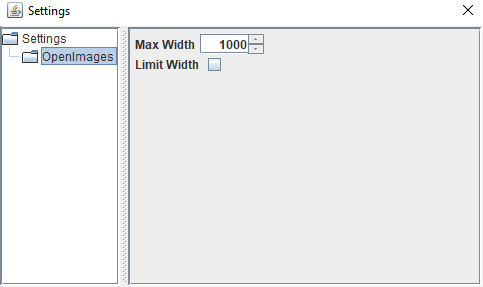 :
:
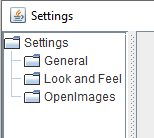
It is possible to hide the root node by calling MDISettings.hideTreeRoot(). For example:
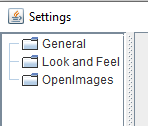
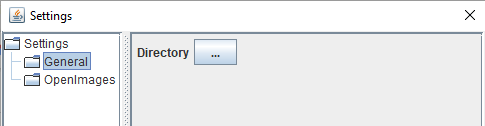
For example, to add one UI element to set two properties:
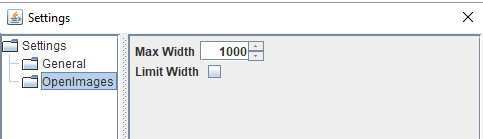
For example:
Creating the settings menu
You can create a settings in the GUI application with the following method applied on the Menu factory:// create the menus with the Application menu factory mfactory = new SimpleMenuFactory(); mfactory.createDefaultMDISettings("Settings"); super.preparePanels(4, true, true, mfactory);The settings is a MDISettings, which is a sub-interface of Action.
To create the associated menu, you can do it in the Menu factory by using the MDIMenuFactory.createDefaultMDISettings(String name) method, and add the result to a menu. For example: For example:
public class SimpleMenuFactory extends AbstractMDIMenuFactory { private final JMenu settingsmenu = new JMenu("Settings"); public SimpleMenuFactory() { } @Override protected void initMenus() { registerMenus(); // create settings menu settingsmenu.add(createDefaultMDISettings("Settings")); Mbar.add(settingsmenu); } }
Settings component
The settings component is a split pane showing a tree on the left and the associated components on the right: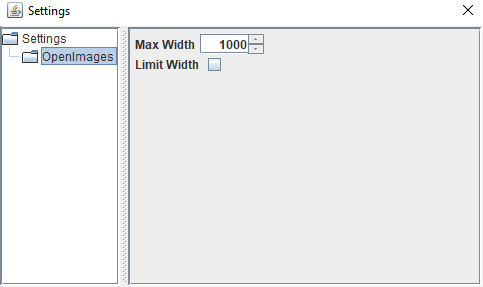 :
:- The left part of the pane present a tree with tree nodes for each setting
- The right part of the pane present the components associated with each of the tree node at the right
Controlling if root node of the settings tree should be shown
By default the root node of the settings tree will be shown. For example: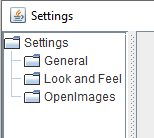
It is possible to hide the root node by calling MDISettings.hideTreeRoot(). For example:
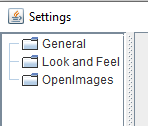
Creating a node
A node for the settings component generally has:- A label to put on the tree node
- An icon to decorate the tree node
- An associated
MDISettingsNodecomponent which will be shown on the right of the panel, and which can be either anyJComponent, or a MDISettingsNode element
JPanel panel = new JPanel(); JCheckBox cb = new JCheckBox("Tick Me!"): panel.add(cb); settings.addNode("General", node);
Creating a MDISettingsNode component
The MDISettingsNode element allows to present none UI element of a vertical list of UI elements allowing to set configuration properties:- The MDISettingsNode.Single class allows to show a description in regard of one UI element for one property
- The MDISettingsNode.Multiple class allows to show a list in regard of one UI elements for several properties. The constructor of this class accepts several MDISettingsNode.Single instances to create each line of the panel
MDISettings settings = this.getMDISettings(); JButton fileButton = new JButton("..."); MDISettingsNode.Single node = new MDISettingsNode.Single(fileButton, "Directory");
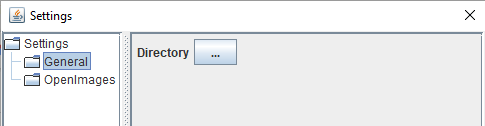
For example, to add one UI element to set two properties:
maxWidthSpinner = new JSpinner(maxWidthModel); maxWidthSpinner.setEditor(new JSpinner.NumberEditor(maxWidthSpinner, "####")); maxWidthSpinner.setMaximumSize(maxWidthSpinner.getPreferredSize()); MDISettingsNode.Single nodeLimitWidth = new MDISettingsNode.Single(maxWidthSpinner, "Max Width"); MDISettingsNode.Single nodeMaxWidth = new MDISettingsNode.Single(limitWidthCb, "Limit Width"); MDISettingsNode.Multiple node = new MDISettingsNode.Multiple(nodeLimitWidth, nodeMaxWidth);
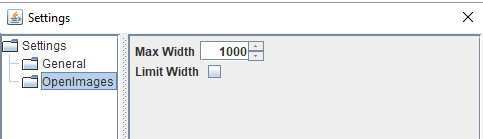
Adding a node for the application
To add a settings node for the application, you must:- Get the created settings by calling the MDIMenuFactory.getMDISettings()method
- Add a node using one of the methods of the returned MDISettingsNode component
MDISettings settings = this.getMDISettings(); JButton fileButton = new JButton("..."); fileButton.addActionListener(new ActionListener() { @Override public void actionPerformed(ActionEvent e) { selectDirectory(); } }); MDISettingsNode.Single node = new MDISettingsNode.Single(fileButton, "Directory"); settings.addNode("General", node);
Adding a node for a Plugin
To add a settings node for a Plugin, you must return the MDISettingsNode components in the MDIPlugin.getStaticMenuElements(String key) method for the PluginElementTypes.SETTINGS key.For example:
public class OpenImagePlugin extends AbstractMDIPlugin { private MDISettingsNode settingsNode; private JSpinner maxWidthSpinner; private final JCheckBox limitWidthCb = new JCheckBox(); public OpenImagePlugin() { } @Override public void register(MDIApplication app) throws Exception { super.register(app); maxWidthSpinner = new JSpinner(maxWidthModel); MDISettingsNode.Single nodeLimitWidth = new MDISettingsNode.Single(maxWidthSpinner, "Max Width"); MDISettingsNode.Single nodeMaxWidth = new MDISettingsNode.Single(limitWidthCb, "Limit Width"); settingsNode = new MDISettingsNode.Multiple(nodeLimitWidth, nodeMaxWidth); } @Override public void resetSettings() { maxWidthSpinner.setValue(pluginConf.maxWidth); limitWidthCb.setSelected(pluginConf.limitWidth); } @Override public Object getStaticMenuElements(String menu) { if (menu.equals(PluginElementTypes.SETTINGS)) { return settingsNode; } else { return null; } } }
See also
- Settings tutorial: The settings tutorial
- GUI application: This article is about the creation of a GUI Application
Categories: General