Menu factory
1 Implementing the menu factory
2 Adding a Splash screen
3 Adding the menu factory to the application
4 Adding menus to the application GUI in the application
5 Adding menus and toolbar buttons to the application GUI in Plugins
6 Adding popup menus on tabs
7 Adding an About dialog
8 Updating menus at runtime
9 Default menu items
9.1 Enabling the close actions
10 See also
2 Adding a Splash screen
3 Adding the menu factory to the application
4 Adding menus to the application GUI in the application
5 Adding menus and toolbar buttons to the application GUI in Plugins
6 Adding popup menus on tabs
7 Adding an About dialog
8 Updating menus at runtime
9 Default menu items
9.1 Enabling the close actions
10 See also
The MDIMenuFactory and its abstract implementation AbstractMDIMenuFactory allows to manage menus in a GUI application. Note that there is only one
The SplashScreen is a default Swing progress interface which allows to show a Splash screen with a background image, and the version and date of the application.
For example:
If you want to add menus in Plugins, you need to make the application high-level menus available by the application.
There are several ways to do that:
The MDIMenuFactory.createPopupMenu(JPopupMenu menu) method allow to create a popup menu which will be shown on tabs when right-clicking on the tab.
It is possible to update the menus at runtime by implementing the MDIMenuFactory.updateMenus() method. This method can also be called by the GUIApplication.updateMenus(MDIPlugin plugin) method:
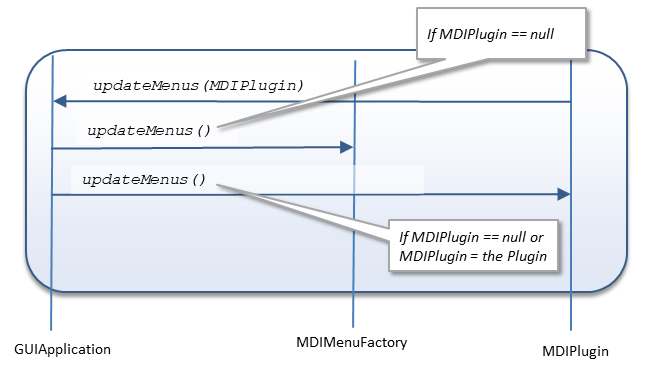
The following menu items are provided by default by the menu factory:
The TabbedApplication.getDefaultForceCloseTab() method can be overriden to change the way the Close All and Close Other actions are working for tabs which are not closeable:
MDIMenuFactory for the application.
Implementing the menu factory
The only method you need to implement is the AbstractMDIMenuFactory.initMenus() method. This method allows to create menus under the Menubar and Toolbars under the Toolbar panel of the application:- The AbstractMDIMenuFactory.Mbar is the Menubar of the application
- The AbstractMDIMenuFactory.tbarPanel is the Toolbar panel of the application
Adding a Splash screen
The MDIMenuFactory.setProgressInterface(ProgressInterface progress) allows to add a component which will show the progress of the initialization of the application before the application has fully started.The SplashScreen is a default Swing progress interface which allows to show a Splash screen with a background image, and the version and date of the application.
Adding the menu factory to the application
To use the menu factory in the application, you need to call one of the following methods:- The AbstractMDIApplication.preparePanels(int messageAreaSize, MDIMenuFactory factory) with a default logger area, a Toolbar, and a Status bar
- The AbstractMDIApplication.preparePanels(int messageAreaSize, boolean hasStatusbar, boolean hasToolbar, MDIMenuFactory factory) with a default Message area in the application
- The AbstractMDIApplication.preparePanels(SwingMessageArea area, boolean hasStatusbar, boolean hasToolbar, MDIMenuFactory factory) with a custom MessageArea
For example:
public class SimpleMDI extends AbstractMDIApplication { public SimpleMDI() { super("MDISimpleExample"); // plugins will be in the same directory as the main application jar pluginsDir = new File(System.getProperty("user.dir")); // initialize configuration without Preferences this.initConfiguration(); // register plugins in the plugins directory (same as main application jar directory) this.registerPlugins(); // create the menus with the Application menu factory mfactory = new SimpleMenuFactory(); // in this case: // - there is a default message area with 5 lines // - there is a toolbar // - there is a status bar super.preparePanels(4, true, true, mfactory); // set the size of the Application window this.setSize(500, 500); } }
Adding menus to the application GUI in the application
Two fields maintain the Menubar and the Toolbar of the application:- The AbstractMDIMenuFactory.Mbar is the Menubar of the application. You can also use the MDIMenuFactory.getMenuBar() method to get the menu bar
- The AbstractMDIMenuFactory.tbarPanel is the Toolbar panel of the application. You can also use the MDIMenuFactory.getToolBarPanel() method to get the Toolbar
Adding menus and toolbar buttons to the application GUI in Plugins
Main Article: Usage of menus in Plugins
If you want to add menus in Plugins, you need to make the application high-level menus available by the application.
There are several ways to do that:
- Either by adding a static menu by AbstractMDIMenuFactory.addToStaticMenus(String key, JMenu menu).
- Either by adding a dynamic menu MDIMenuFactory.addToDynamicMenuMap(String key, JComponent comp) or MDIMenuFactory.addToDynamicMenuMap(String key, AbstractAction action).
- Either by setting a bookmark for any menu by AbstractMDIMenuFactory.bookmarkMenu(String key, JMenu menu).
Adding popup menus on tabs
Main Article: Tabs popup menus
The MDIMenuFactory.createPopupMenu(JPopupMenu menu) method allow to create a popup menu which will be shown on tabs when right-clicking on the tab.
Adding an About dialog
Main Article: About dialog
Updating menus at runtime
Main Article: MDIPlugin
It is possible to update the menus at runtime by implementing the MDIMenuFactory.updateMenus() method. This method can also be called by the GUIApplication.updateMenus(MDIPlugin plugin) method:
- If the argument is null, the MDIMenuFactory.updateMenus() method will be called, and the MDIPlugin.updateMenus() method will be called for all the Plugins
- If the argument is not null, only the MDIPlugin.updateMenus() method will be called for the Plugin used as argument
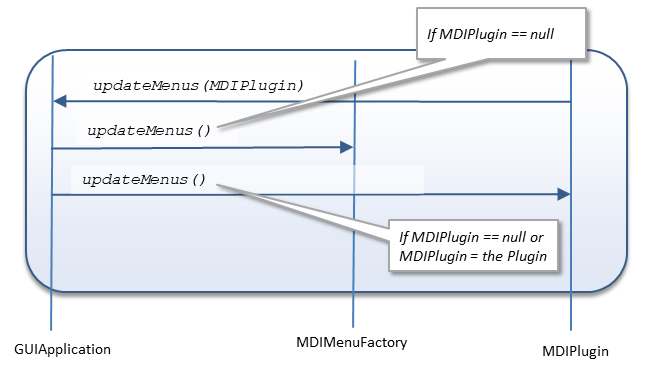
Default menu items
Main Article: Tabs popup menus
The following menu items are provided by default by the menu factory:
- The AbstractMDIMenuFactory.getDefaultCloseItem() method get a default Close item for the currently selected tab
- The AbstractMDIMenuFactory.getDefaultCloseAllItems() method get a default Close All item for the currently selected tab
- The AbstractMDIMenuFactory.getDefaultCloseOtherItems() method get a default Close Other item for the currently selected tab
Enabling the close actions
By default, the Close action is enabled, except if the tab is set as not closeable. The Close All and Close Other actions will also only close the tabs which are not set as not closeable.The TabbedApplication.getDefaultForceCloseTab() method can be overriden to change the way the Close All and Close Other actions are working for tabs which are not closeable:
- The TabbedApplication.FORCE_CLOSE_ALL value will allow to close every tab for Close, Close Alll, and Close Other even for the tabs which are not set as closeable
- The TabbedApplication.FORCE_CLOSE_ALL_TABS value will allow to close every tab for Close All, and Close Other even for the tabs which are not set as closeable
- The TabbedApplication.FORCE_CLOSE_OTHER_TABS value will allow to close every tab Close Other even for the tabs which are not set as closeable
See also
- GUI application: This article is about the creation of a GUI Application
Categories: Gui | Swing